For all Deal Automator users, you have the ability to create an API Key to integrate with BotBuilder Many Chat feature. Once you have created the API Key in your Deal Automator account you will want to contact BotBuilders directly at support@botbuilders.com on how to do the integration.
To create an API Key:
1. Once you are logged into your Deal Automator account go to My Account > Profile
2. Once in the Profile section, click on Company Info on the left hand tool bar
3. In the Company Info section, scroll to the bottom of this section to the API Crendentials. Click the Create API Key button
4. Once the API Key is created, click on the Toggle API Key to view the key so you can copy this to send over to BotBuilders
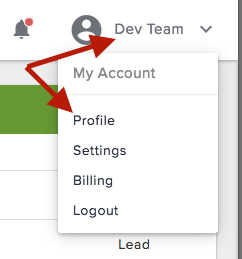
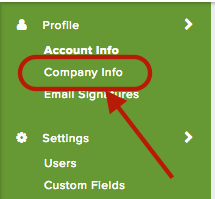
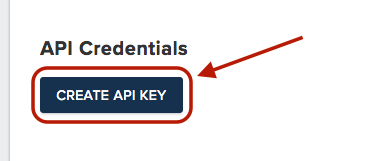
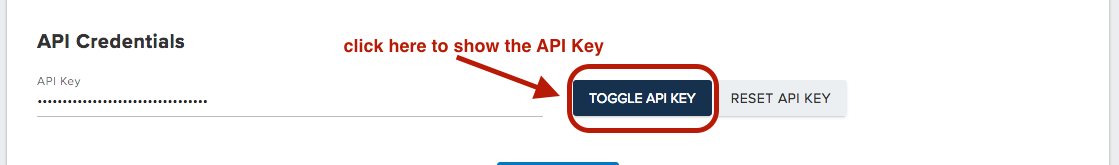
QA Team
Comments
joseph sandgathe
This Clever Bot setup is good to see.
I'm looking for the PatLive connection area.