Tasks- Manage Tasks
To manage your tasks and other users tasks in your account go to the Tasks section under Manage in the side navigation.
Once in the Task section, by default all of your tasks created in Deal Automator will show in this section.
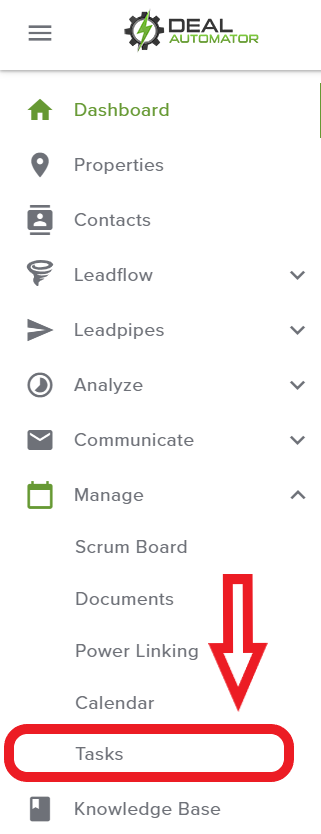
There is also a Filters feature built into the Tasks to filter tasks by Status, Assigned To, Task Type, Created By, and Due. To access the Filters for Tasks click on the Filters button, then the filters will appear below.
Select your filters to see specific tasks. You will have the ability to edit and delete any tasks shown after filtering. You can edit due dates, reassign to another users, etc.
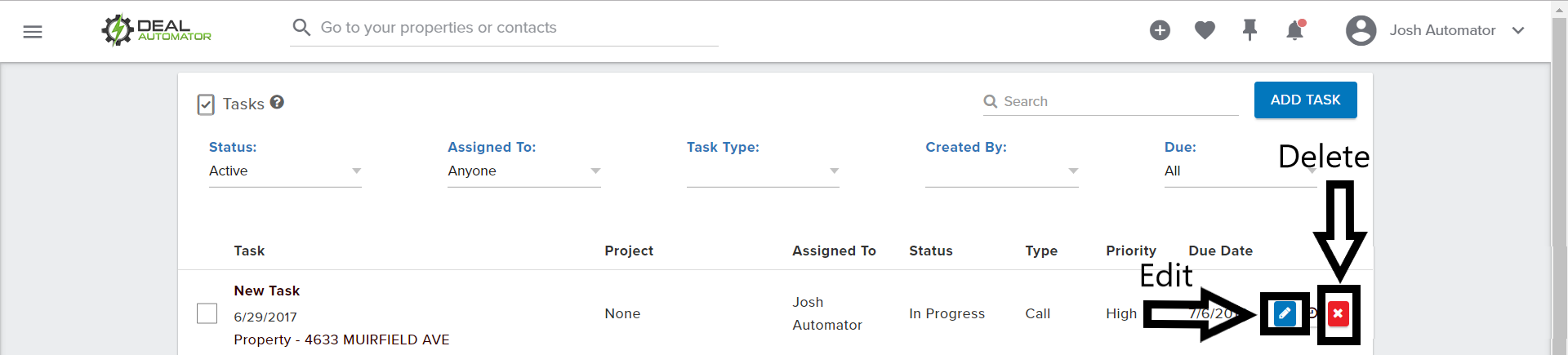
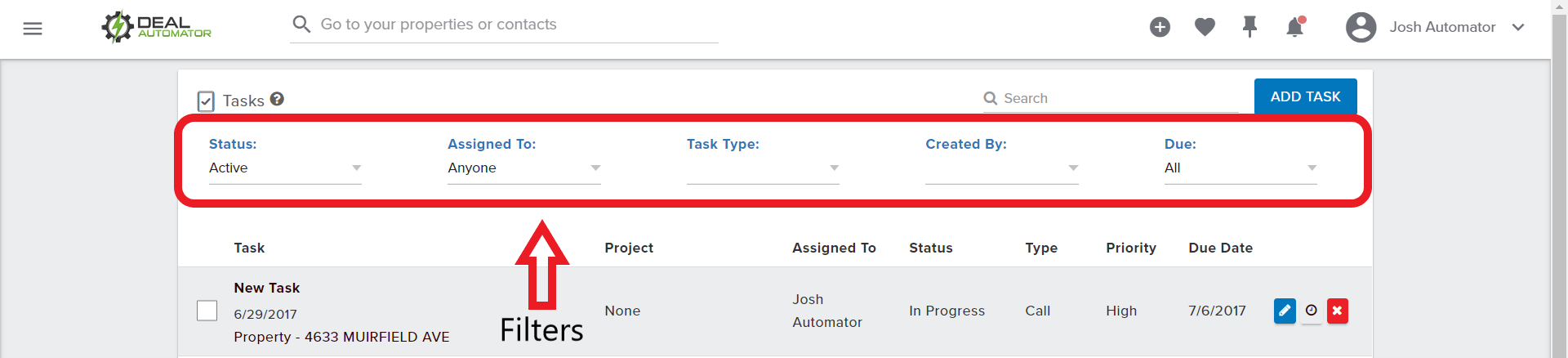
QA Team
Comments