Properties- Creating a Task in a Property File
Once you are in the Property file:
1. Click on Task under ‘Create New’ or ‘Tasks’ under the Manage section on the left hand side of your screen.
If you click on Task from the Create new section it will bring up task pop up box to create the task.
If you click on Tasks from the Manage section you will be brought into the Task section and will need to click on ‘Add New Task’ as shown below.
2. Fill out the information in the Task pop up box and click ‘Save’
3. After the Task is saved it will now appear in the Tasks section under Manage in that property file. You can also see all of your tasks by going to Manage > Tasks in the side navigation.
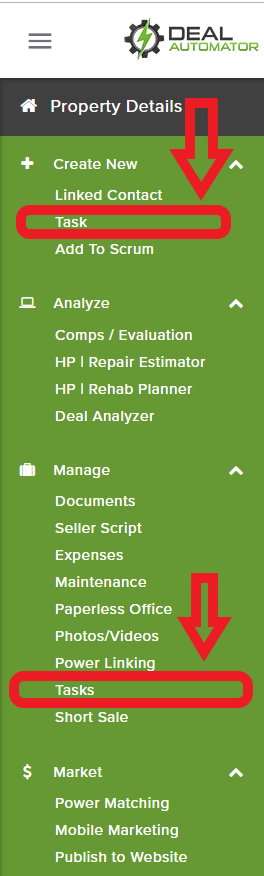
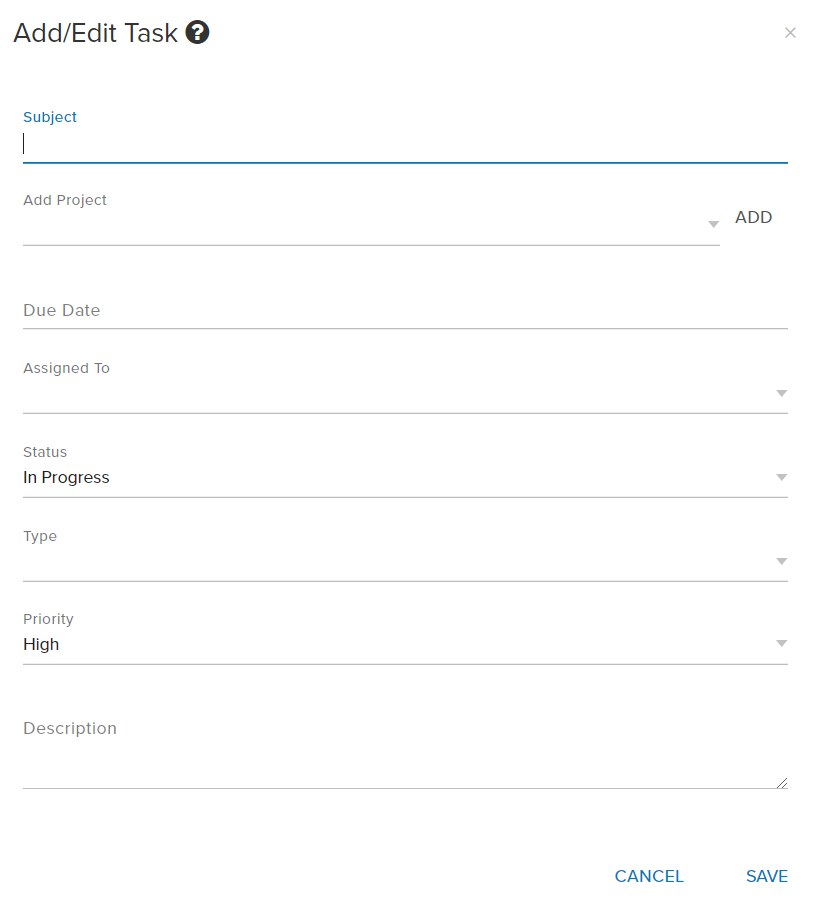
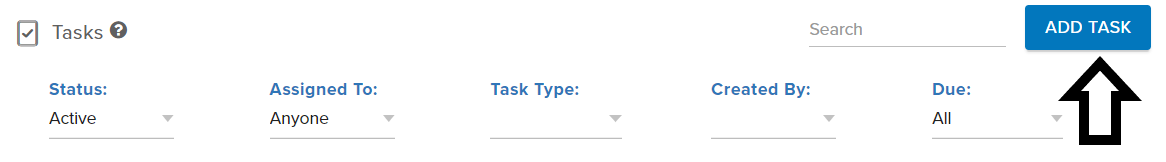
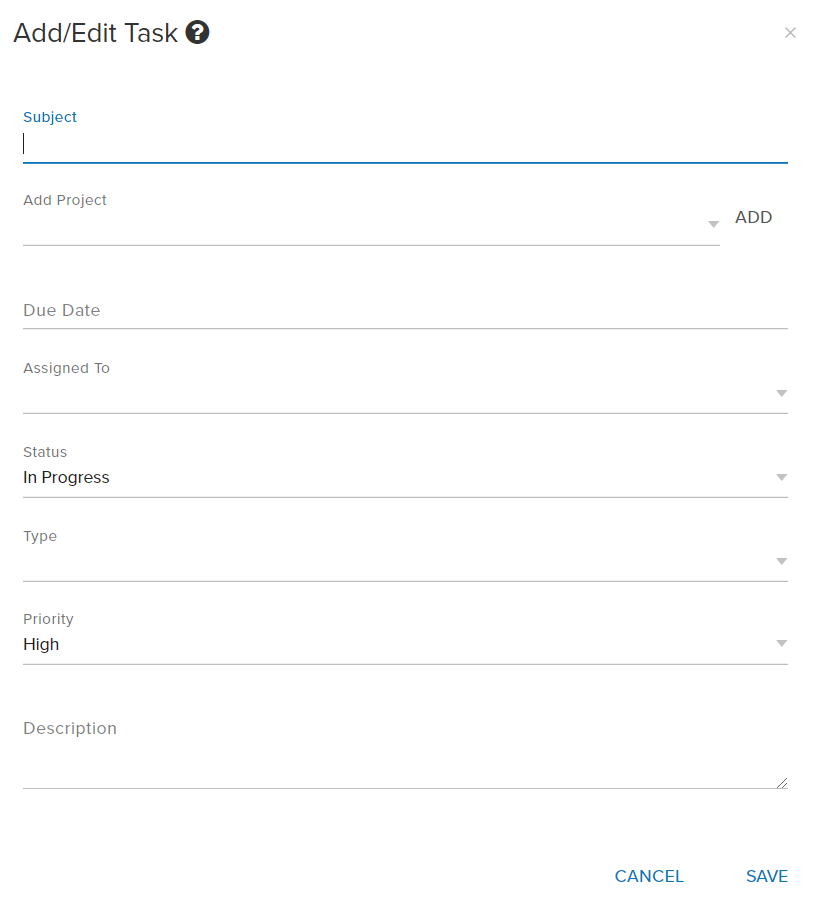
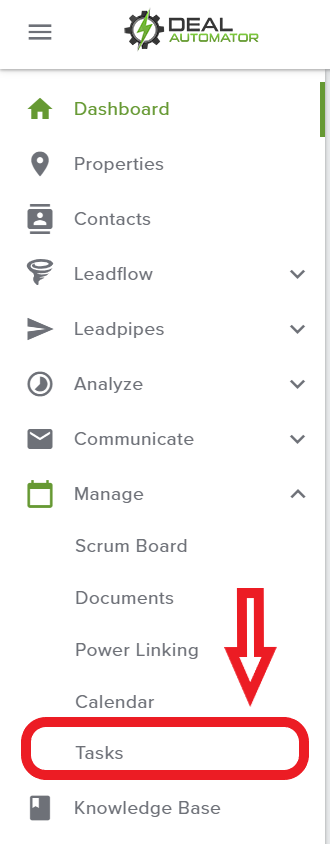
QA Team
Comments