In this article we are going to show you how you can change/update your password to login to your account.
Changing/Updating your Password:
1. Once logged into your account, in the Top Navigation go to the Admin/Account Icon in the right corner of the Homepage.
2. In the drop down menu select 'Profile'
3. Once in the 'Profile', you will see 2 fields to enter a New Password and Confirm Password- fill out both fields
4. Click the 'Save Profile' button to save your new password.
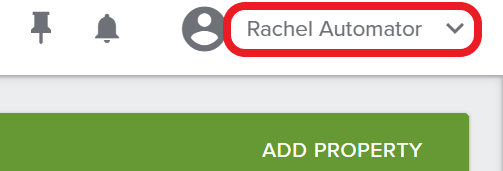
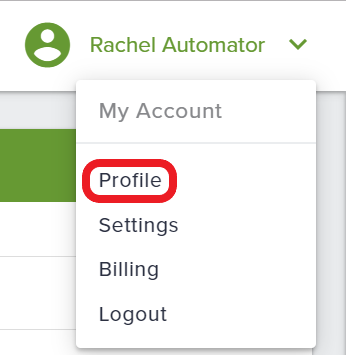
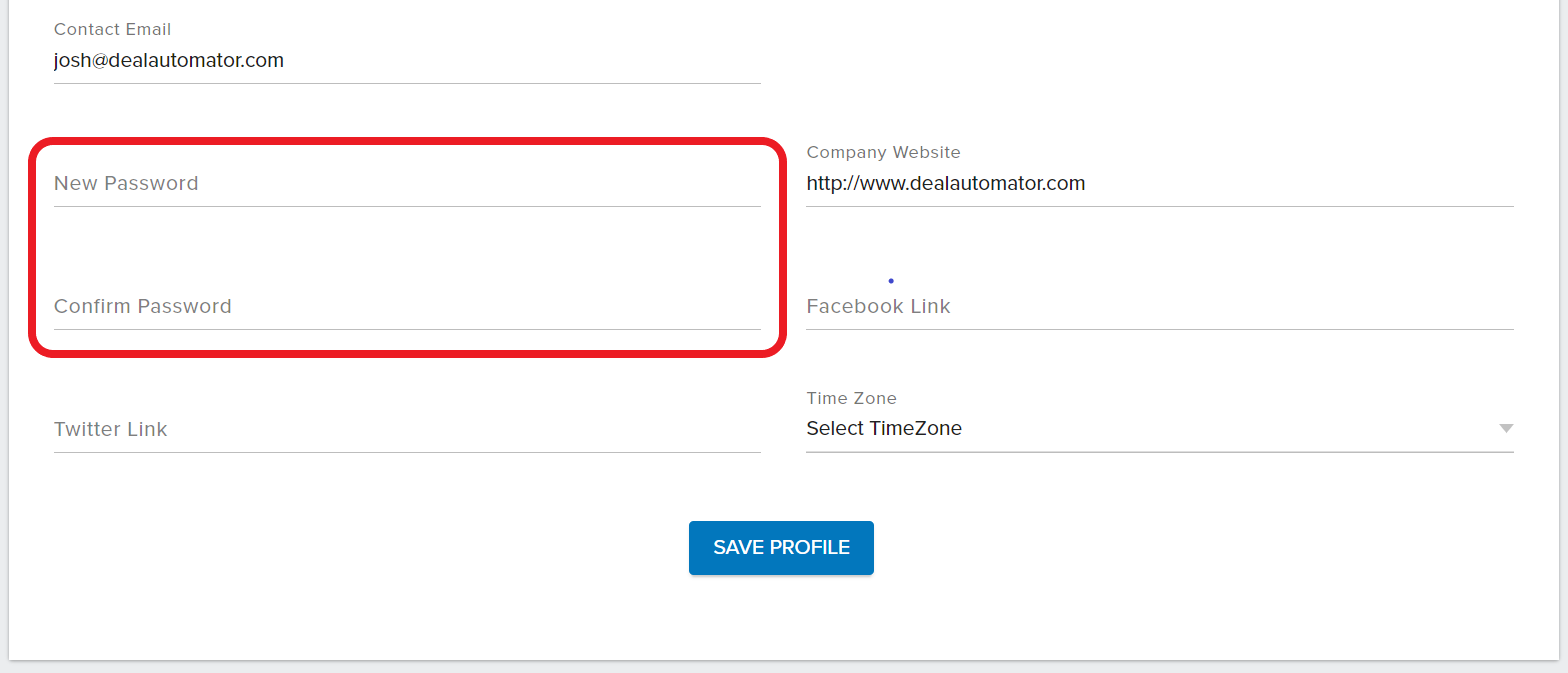
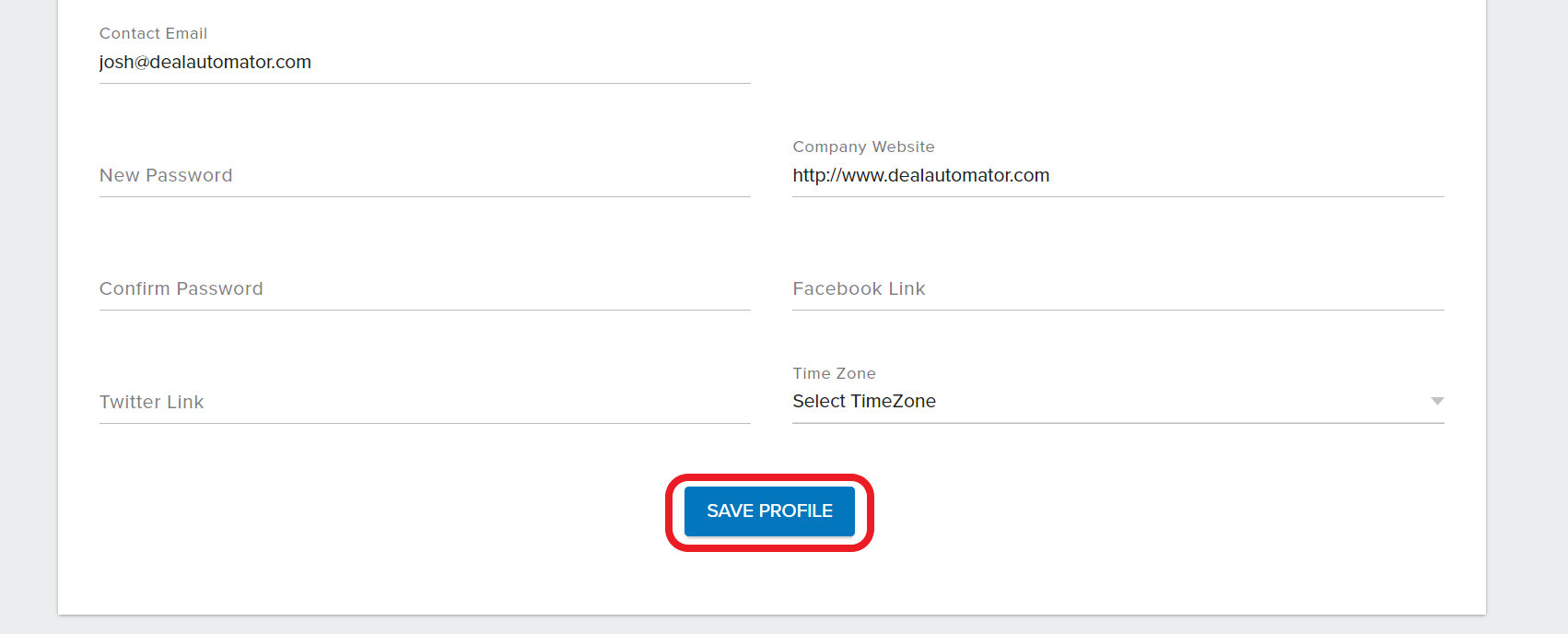
QA Team
Comments