Account/Admin
The Account section in your Deal Automator account is located in the upper right hand corner. This is where you access various functions for your specific account. Within the Account section you will find:
Profile- This is the area that where you can update your company info, address, view your SmoothFax Number as well as update your Password as the Admin on the account.
Settings- This section gives you access to setup users, custom fields, email notifications, manage your emails and domains purchased through your Deal Automator account.
Billing- Manage the billing information on your account from adding a new card, updating your current card, or choosing a default card for your account.
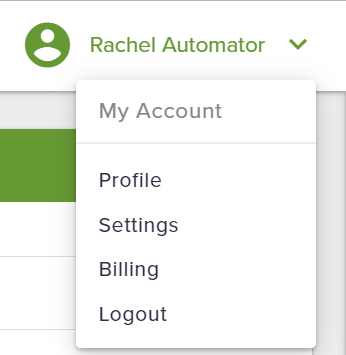
QA Team
Comments