To start using Mobile Marketing, you will 1st need to select a number.
This number will be used for:
1. Outbound Text - the number that will display on the recipients phone
2. Inbound Text - the number someone can text you on
3. Property Listing Message - 24 hour automated message to market your properties
4. Voice Broadcast - the number that will display on the recipients phone
To Select a Mobile Number.
1. Select 'Mobile Marketing' from the LEADFLOW menu in the left navigation tool bar
Here you will find your Mobile Marketing Dashboard
2. Click on 'Set Up Number'
3. Select the State, Area Code, then you can choose a number from the available options. To select a number click on 'SELECT' to the right of the number.
4. When successfully selected, you will see the number displayed on the Mobile Dashboard.
You will also want to enter & 'SAVE' a 4 digit PIN. This PIN will be used when you are recording Property Listing Messages & Voice broadcast Messages
Please Note: If you would like to change your number, please contact support. The number will be removed and you will be able to go through the selection process above. *****Keep in mind that once the number is removed, it will inoperable and will NOT be retrievable.

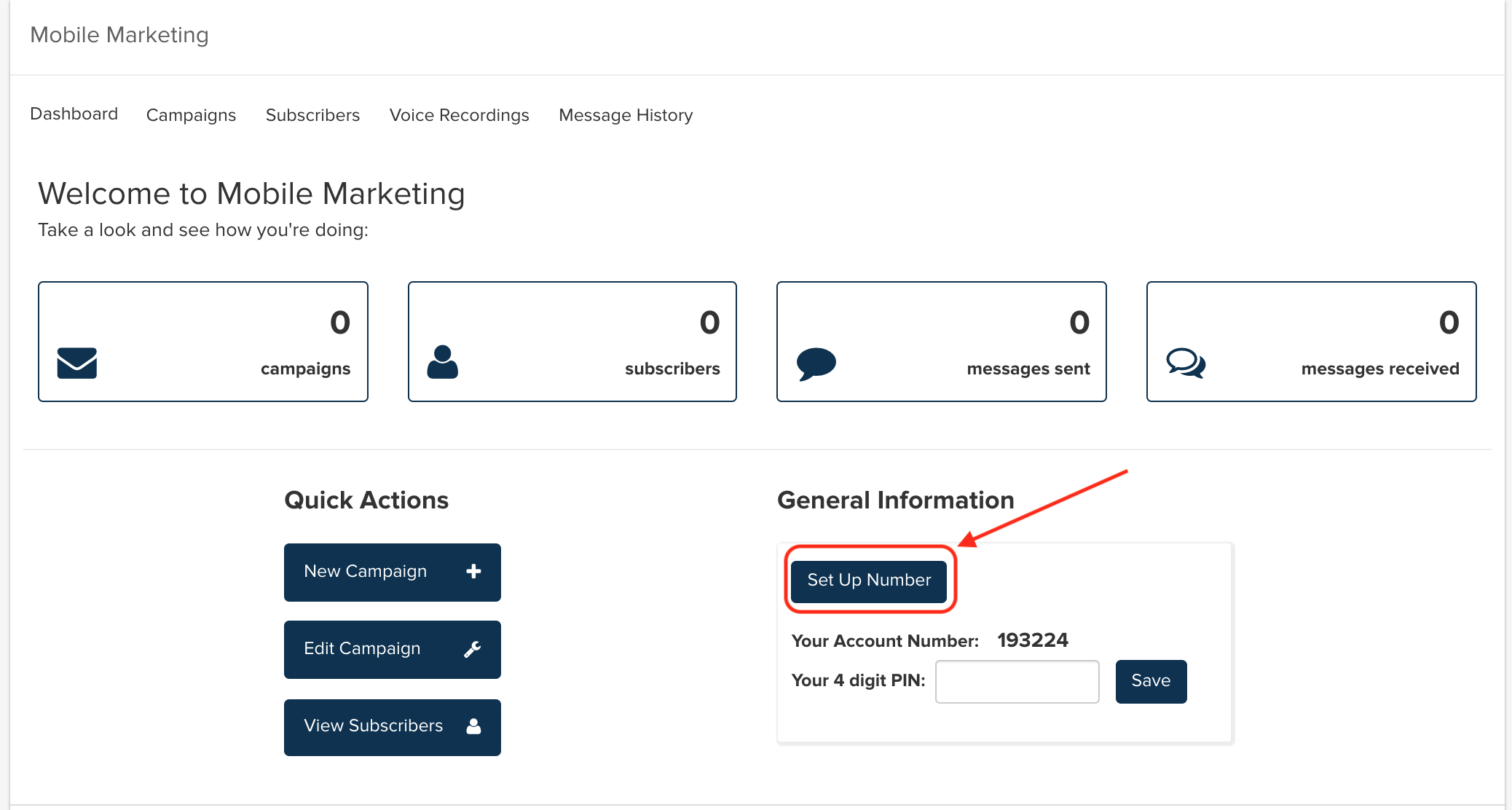


Josh Tobias
Comments