Paperless Office- Package Generator
The Package Generator is a feature to help you take the multiple documents for a deal and combine them into 1 large document to easily manage and ensuring no paperwork is missed.
Once you have uploaded the necessary paperwork into the property file you can now build the package.
Assign documents to each section of the deal and Deal Automator will build the package for you creating 1 large document with a table of contents.
This document automatically saves in the property file making it easy to fax, email, or download to your computer to print.
To Generate an offer package:
1. 1st upload all of your documents into the property file
2. Go to the Paperless Office in a property file, then click on Generate Offer Package
3. Select the type of package you would like to generate then click ‘Next’
4. Assign documents you each section. Click on each section to see all available documents. Check the box next to the document you would like assigned to that section. Once the document is selected you will see a green check next to that section. Once all documents are assigned click ‘next’
**Any section that does not have a document assigned to it will be removed from the package
**A table of contents will automatically be included when generating an offer package.
5. Title the document and a Page Footer. Page Footer is optional. Click ‘Generate Package’ at the bottom of your screen
6. Once the package has been created, you can now find it in the Documents section of that specific property file. You are now able to fax, email, and download the document to your computer.
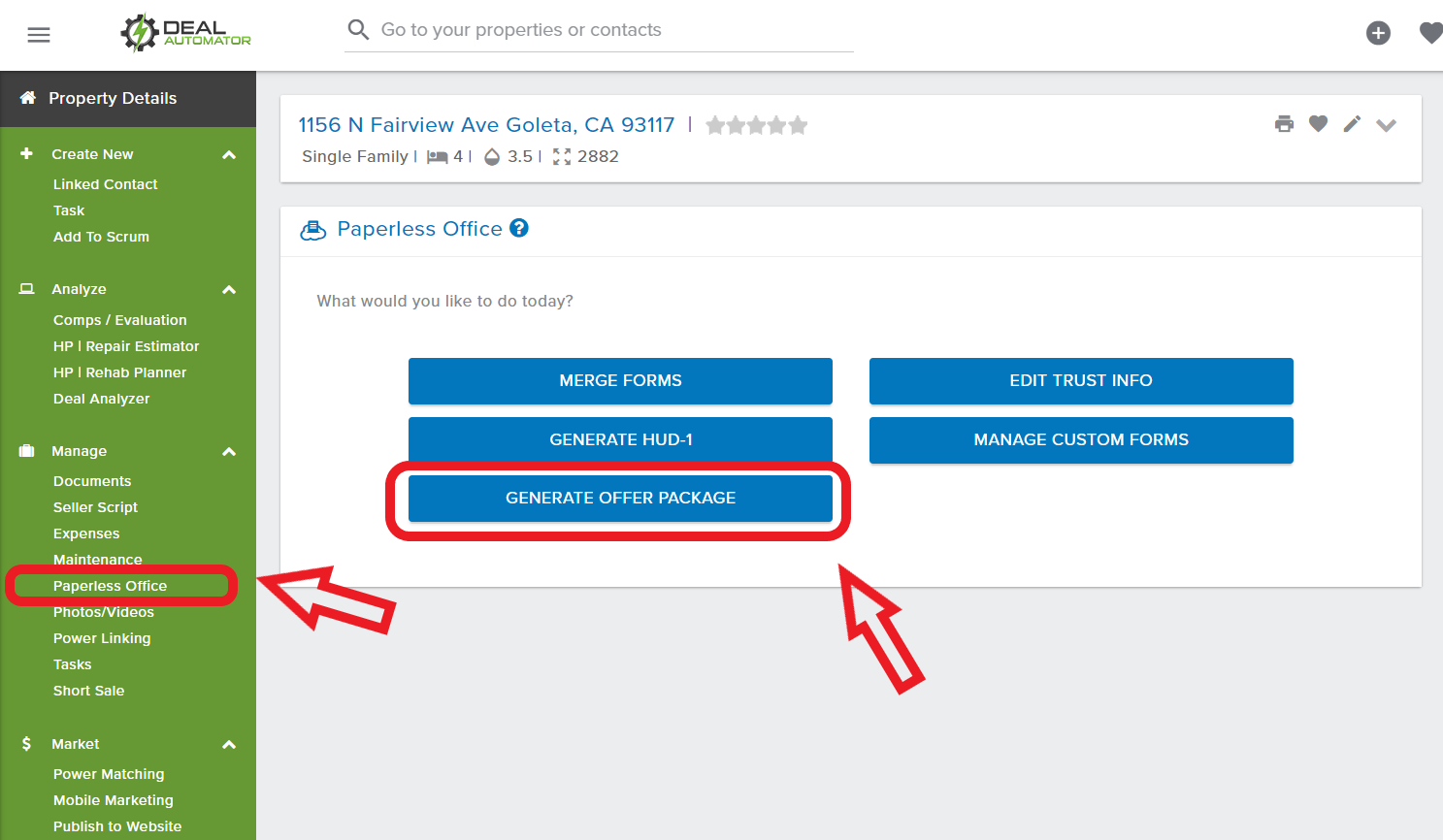
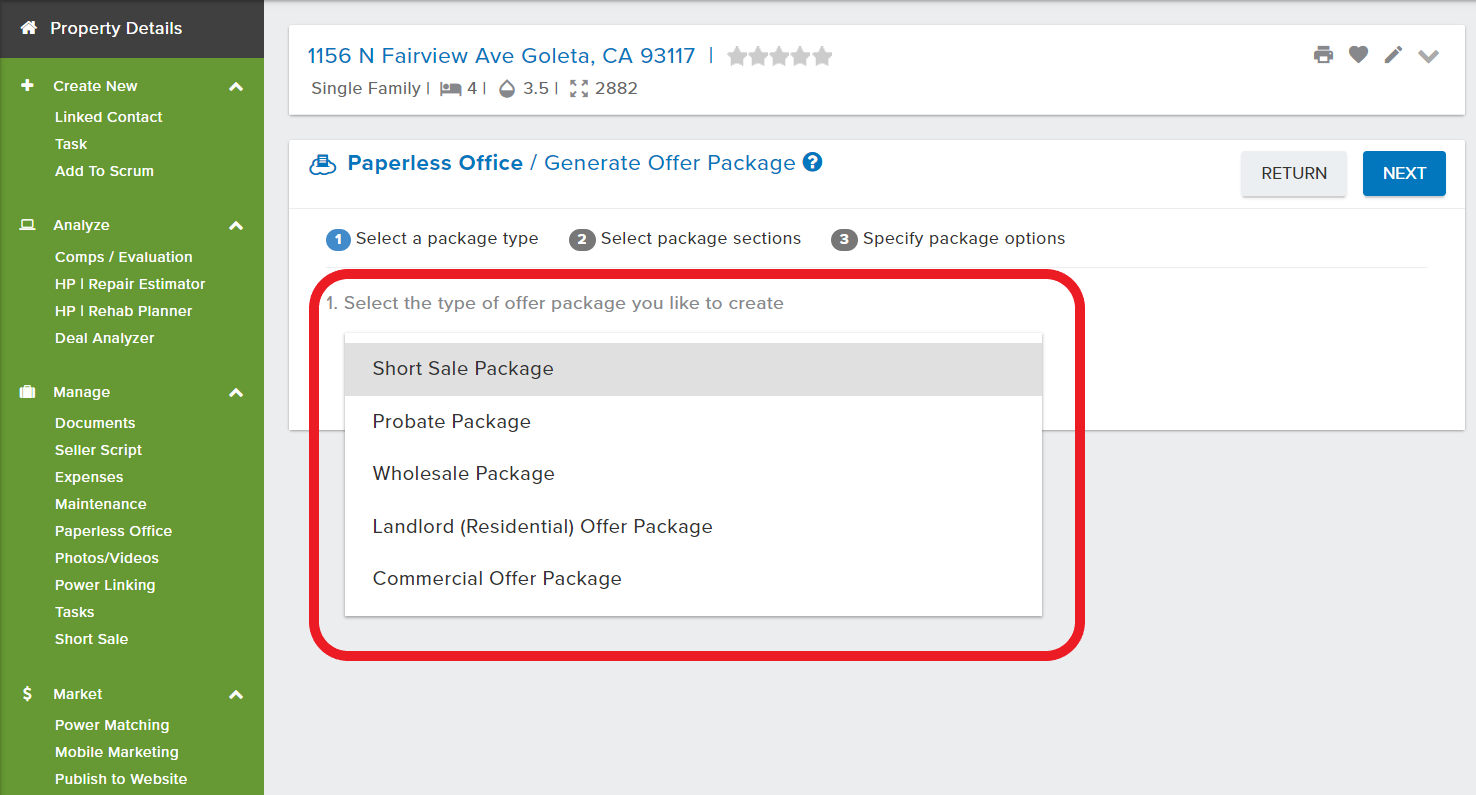
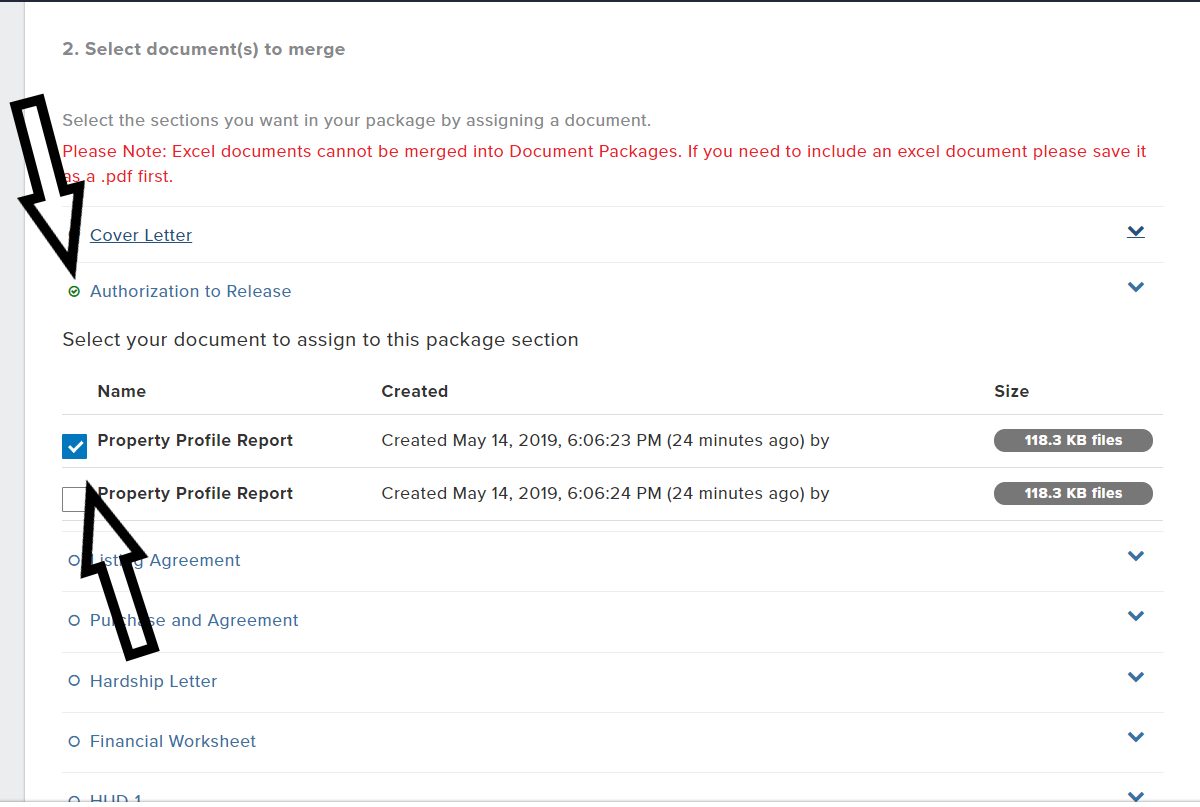
QA Team
Comments