To Submit a Deal:
From the Left Navigation tool bar, Click on LEADPIPES > POST MY DEAL
Complete the Contact Details fields, then click on NEXT
A couple of things to Note with the Contact Details
- These are the details we will use to contact you about the Submission.
- PLEASE NOTE: Editing the Contact Email here will update the Contact Email on your Account. You'll be notified of potential buyers at this email address.
Enter the Property Address
- Note when you begin to enter the property address, you should see it appear just below where you are typing. Click on the address that appears.
Enter the Asking Price
Click on the box to Agree to the statements.
-
PLEASE NOTE: You MUST Click on the ‘Deal Marketplace Terms and Conditions' link
- You can take a look at the Deal Marketplace Terms & Conditions HERE
Click SUBMIT.
You will see a Confirmation Page with options to go ‘BACK TO LEADPIPES’ or ‘POST ANOTHER DEAL’. Here you can also click on any option in the Left Navigation tool bar to navigate anywhere within your account
Then what happens?
Within 1-2 business days after submitting you will receive a message from us about the status of your post.
Once the property is Live on the Deal Marketplace, it will display at the top of the LeadPipes list when others are searching for leads in the State the property is located in.
When someone is interested in your deal, they can click on ‘CONTACT SELLER’, which will send you an Internal Message.
The Internal Message will be found in the ‘BELL’ icon in the top right hand portion of your screen.
Please Note: When you receive an Internal Message, an Email Notification will automatically be sent to the Email address on File

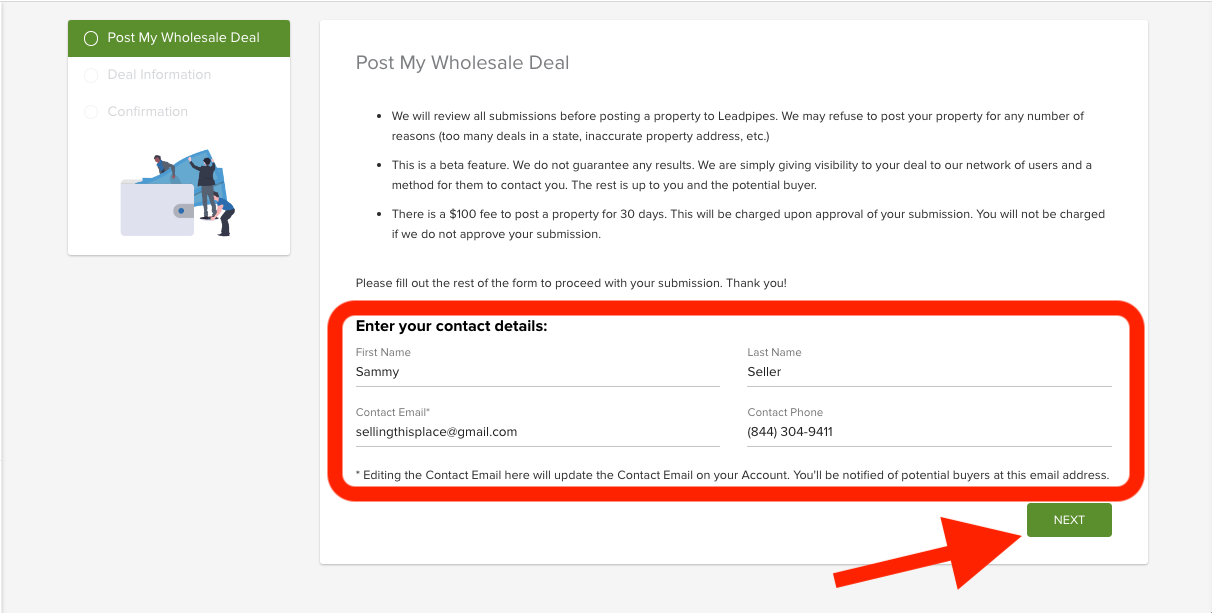
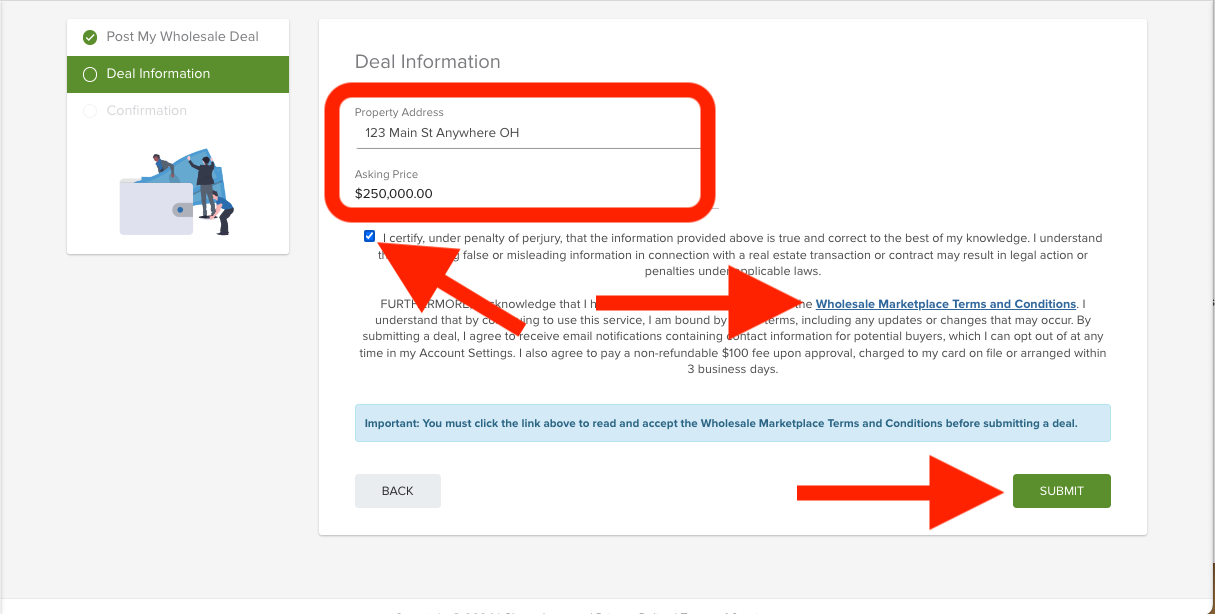
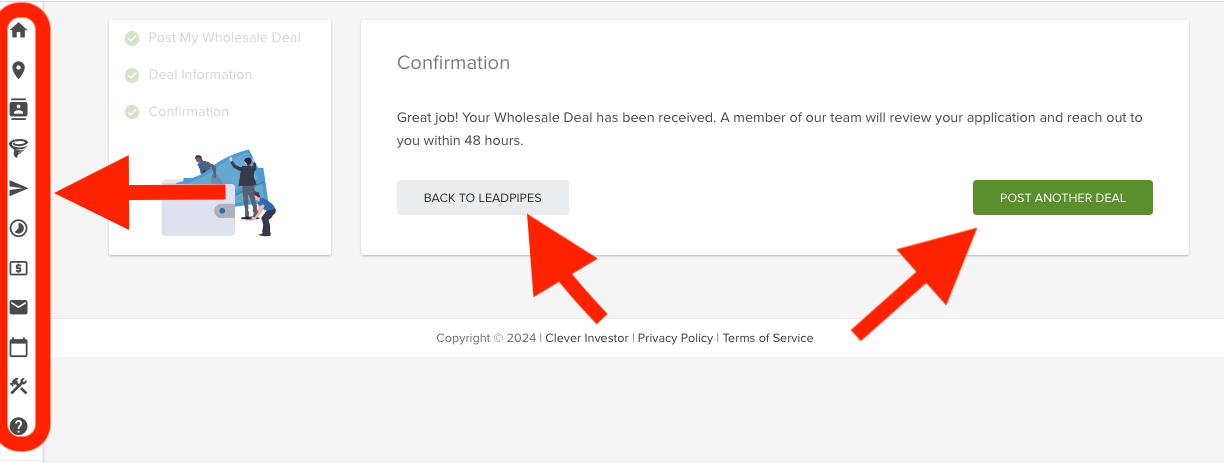
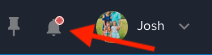
Josh Tobias
Comments