The smrtPhone Chrome Extension is required to call or text from inside your account with one-click.
Accessing Chrome Extension
The Chrome Extension comes with awesome features that allow you to use the system no matter which tab you are working in. Learn how to install and pin the Chrome Extension. You can use the Chrome Extension from any tab.
It works for both incoming and outgoing communication. Reach for the smrtPhone icon in your tab and use the Chrome Extension Dialer.
Click to Call/Text
Also, with the Chrome Extension, comes the feature of calling or texting from your tabs, like your CRM. When you install the extension, next to each Contact will appear two hyperlink buttons that say ###-###-#### | Send Text.
Call Option
Call this specific contact by clicking the Call button next to the phone number you want to reach. The Chrome Extension will open and initiate the outgoing call for you.
The extension dialer will open at the top right of your browser allowing you to manage the in-progress call.
When the call concludes, you can record a note with details on the call and/or select from a list of preset call statuses.
Text Option
When selecting the Send Text link button beside the desired recipient's number, you instantly get the pop-up tab to send a text message to that person. You can also create and later use SMS Templates.
The extension will open at the top right of your browser and allow you to compose a message.
All your messages can be later seen in your Contact Record's Activity Feed and, of course, in your smrtPhone Inbox, within your smrtPhone Dashboard.
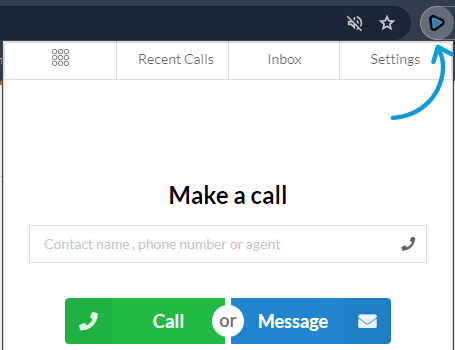
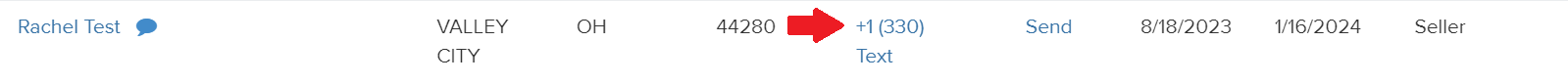
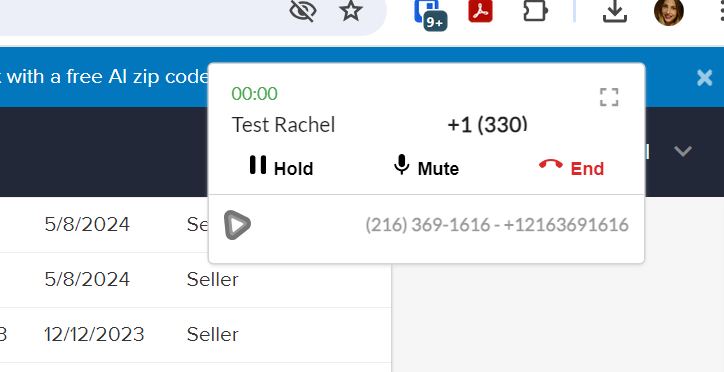
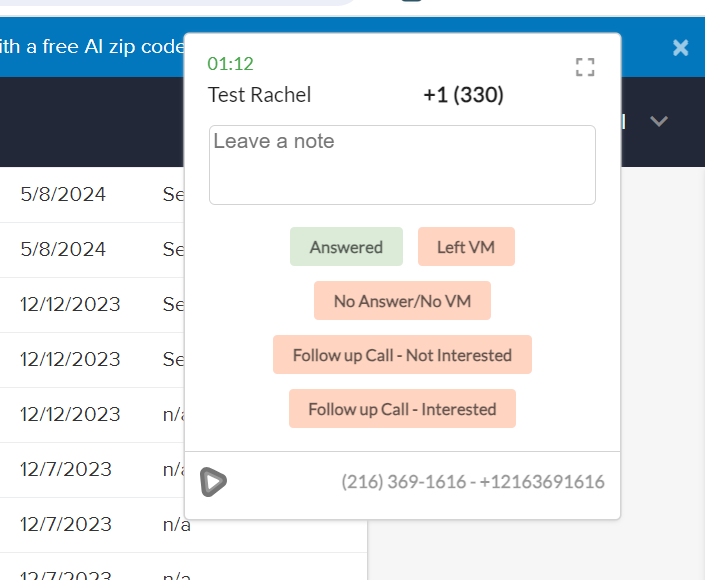
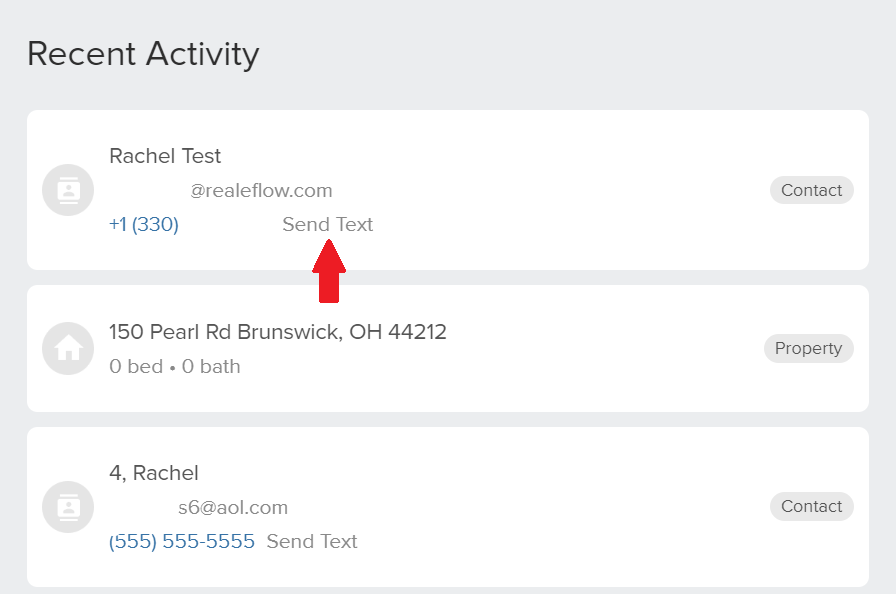
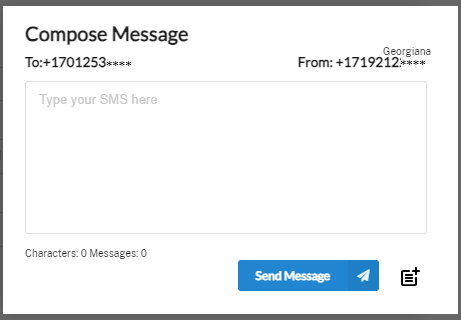
Josh Tobias
Comments